Can’t find what you’re looking for?
How to browse the website
-
Pillars
We have arranged all of our projects, news articles and event pages into core research pillars; education, justice and welfare. Use these hubs as your first step in discovering our work in each area of research. These research pillars can be found in the ‘Research’ section of the website navigation bar. -
Sub-pillars
We have broken down each of our research pillars into smaller, topic-specific sub-pillars that best summarise our research portfolio. These can also be found in the navigation under the section ‘Research’ or within their respective pillar pages. -
Tags
Want to explore a particular topic? Projects, news, events, impact stories and reports feature ‘tags’ that relate them to similar content on the website. When clicked, these tags will show search results including everything on the website featuring the same tag. You can amend the search result filters or search terms to help you find exactly what you’re looking for. -
Funding
Looking for funding opportunities? You can find these under the ‘Funding’ menu or by clicking ‘Apply for funding’ in the top right hand corner of every page. Here you’ll be able to see which of our funds are currently accepting applications, deadlines and how to check your eligibility.
Looking for Nuffield-funded grants and publications? You’ll find these in the ‘Research’ section or by searching for a grant-holder or topic.
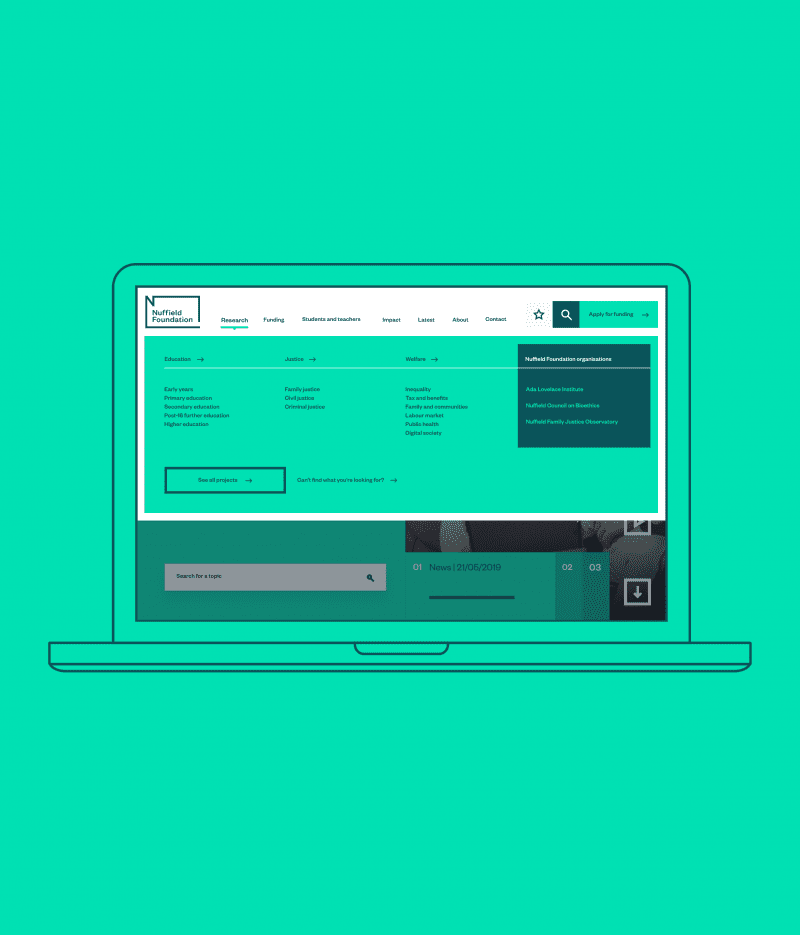
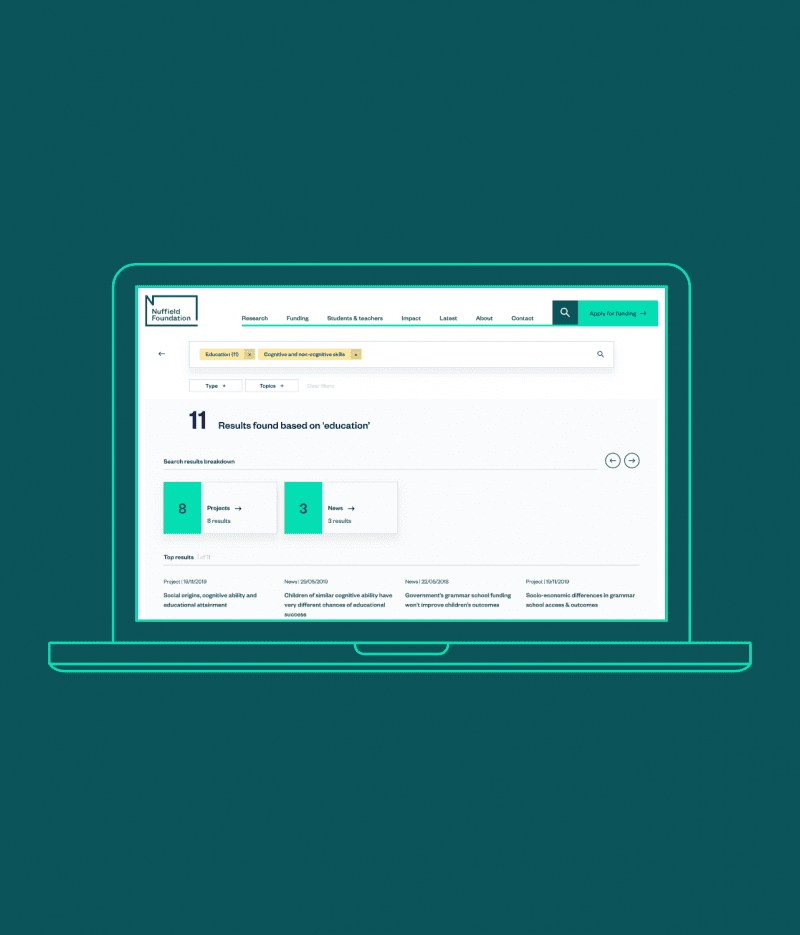
How to use site search
-

Add filters
Want to narrow down your search results? Use the search filters to find exactly what you’re looking for. Use the ‘type’ filters to refine your search by; project, news, events, impact stories and reports. Simultaneously, add and combine from a choice of 200+ ‘topic’ filters to help curate your own personalised list of relevant search results. -

Search launchers
Want to see everything under a specific topic? Our research pillar pages help define and curate our research into topic-specific hubs. Each pillar and sub-pillar page has a search launcher at the bottom of its page. Use these search launchers to see full, pre-filtered search results with everything we have for this topic. -

Send and receive results
Like any other webpage, search results are shareable via URL. This means you can bookmark, store or share your personalised search results for future use.
How to keep up to date
-

Save a search
Our new saved search functionality will give you the ability to store your detailed search results. Saving pre-filtered searches makes it easier to return to the most relevant results, while ensuring you never miss out on important updates in your area of interest. -

Save a project
Keep track of projects that are important to you by saving them. Saved projects are stored and managed in your account area. -

Alerts
Be the first to know when developments are made in the projects and search results you are interested in with alerts sent directly to your inbox. You can create and manage email alerts on your saved search results and projects in your account area. -

Email newsletter
Be the first to find out what’s new: sign up to our monthly newsletter to receive updates directly to your inbox.
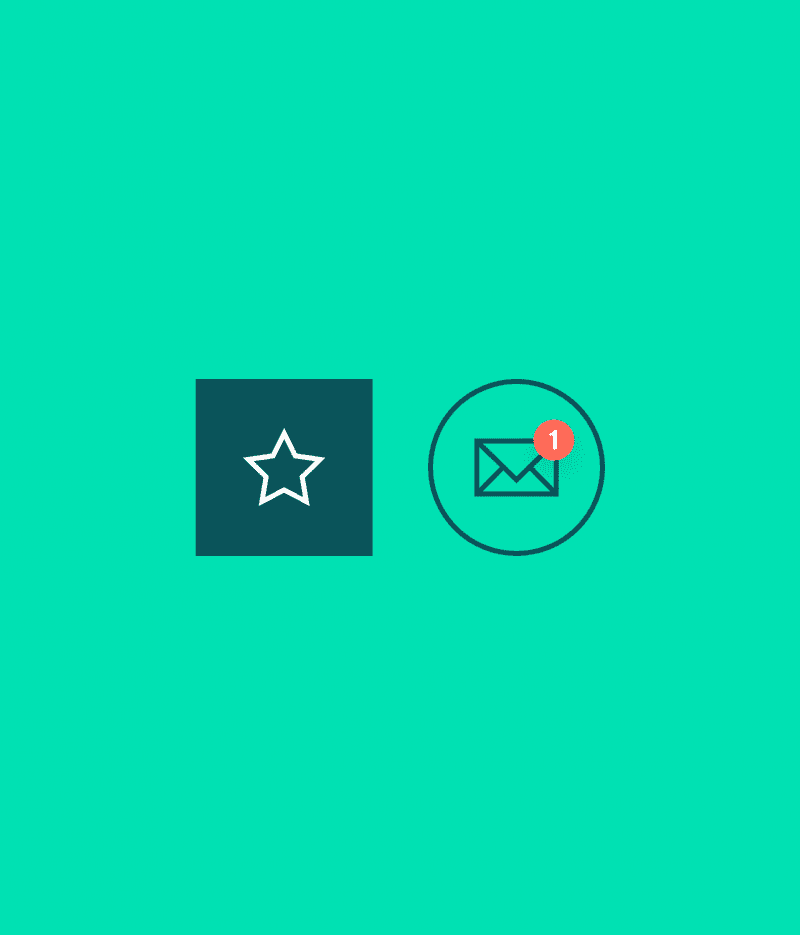
Still can’t find what you’re looking for?
If you’re still having issues navigating our website or can’t find the exact result you need, please don’t hesitate to get in touch and we’ll assist you as best we can.





